Apply for storage
This is a brief summary of how to apply for storage in the terrabyte environment.
For in-depth information on Data Science Storage (DSS), please visit the LRZ DSS documentation.
For an overview of terrabyte's file system components and DSS usage best practices, have a look at terrabyte Storage in the components section of this documentation.
Get a storage container
Contact your HPDA terrabyte institute representative or approch your institute's HPC point of contact and ask for a terrabyte DSS storage container. If your institute does not have a terrabyte/LRZ project, please request a project first.
When you apply for a storage container, please provide the following information:
- Your LRZ account,
- Your full name,
- Your storage needs and
- The estimated run time of your project.
Once a storage container was created for you or you have been added to an existing one, you will receive an email from the LRZ Data Science Storage Team (dssweb@lrz.de) with an invitation to join this data container. You just have to accept it in order to be granted access to the container.
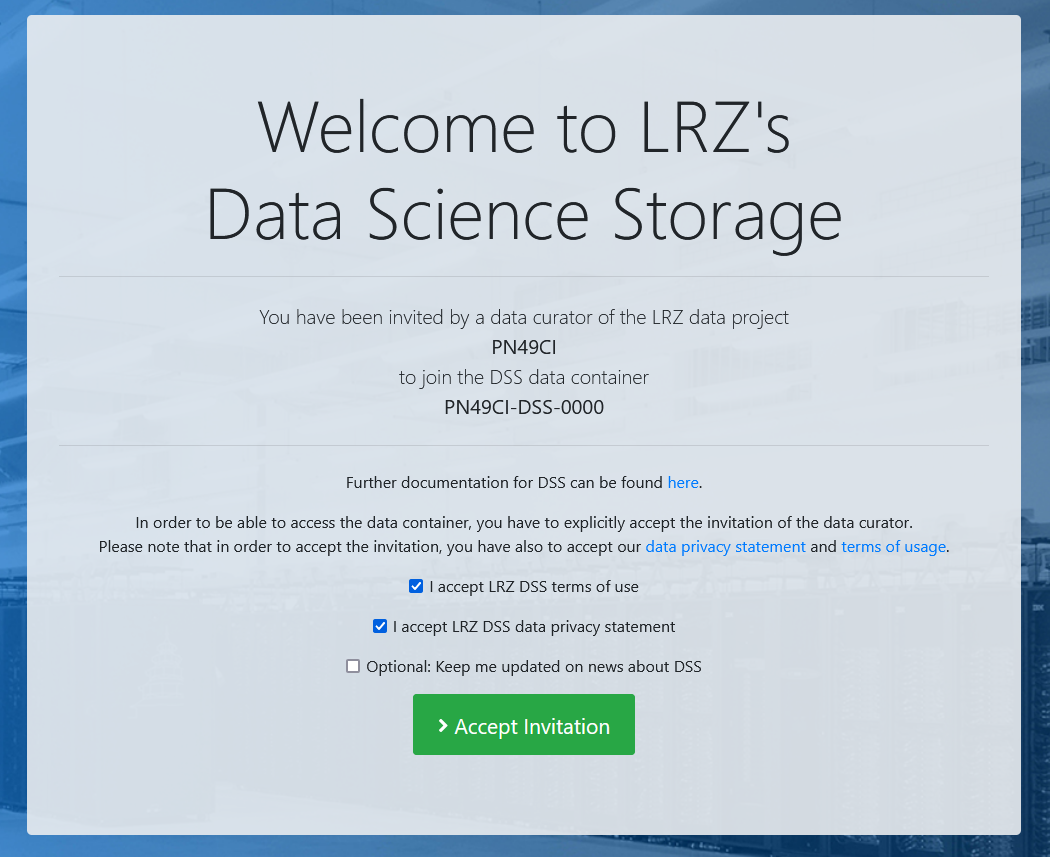
Check storage quota and usage
See the DSS monitoring section of our documentation on how to monitor your storage containers.
Manage storage containers
If you are a Data Curator (typically institute representative or similar) or a Container Manager (designated access manager of a single storage container), you may also consult the DSS management section for documentation on how to manage storage containers in the terrabyte context.