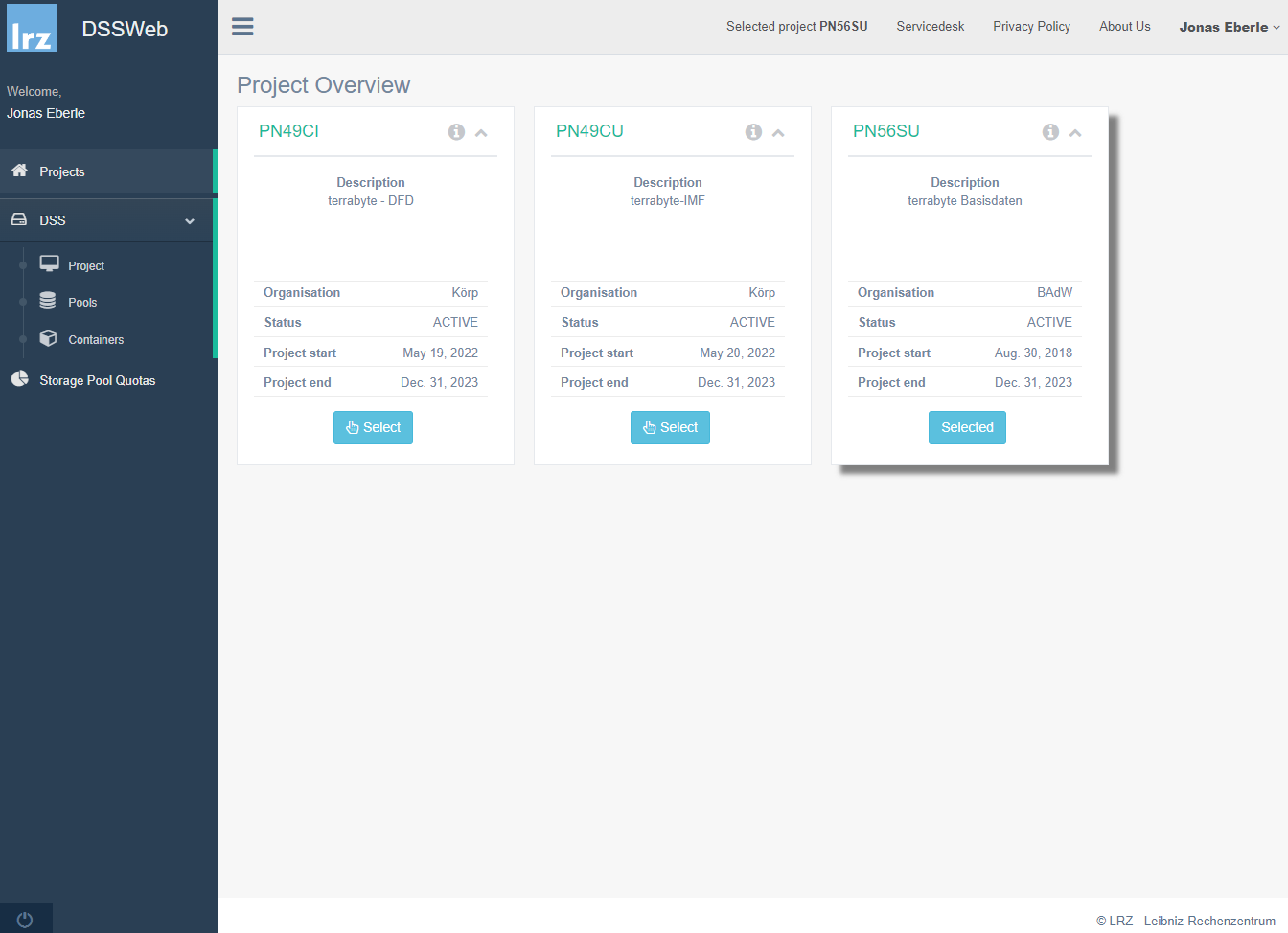DSS Management
For more details on how to manage your DSS containers, visit the comprehensive DSS documentation for data curators on LRZ's documentation platform.
Introduction
As a data curator of one or more data projects, you can manage your DSS storage via the DSSWeb self-service system. The system provides you with
- a Command Line Interface (CLI),
- a Web Interface (GUI), and
- a HTTP REST API (API).
DSSWeb Management CLI
In order to access the interactive CLI, which is offered as Software as a Service in the LRZ cloud, just use SSH to login to dsscli.dss.lrz.de (accessible from the terrabyte login node). In order to be able to log in, your account must have data curator rights for at least one data project.
ssh <your-username>@dsscli.dss.lrz.de
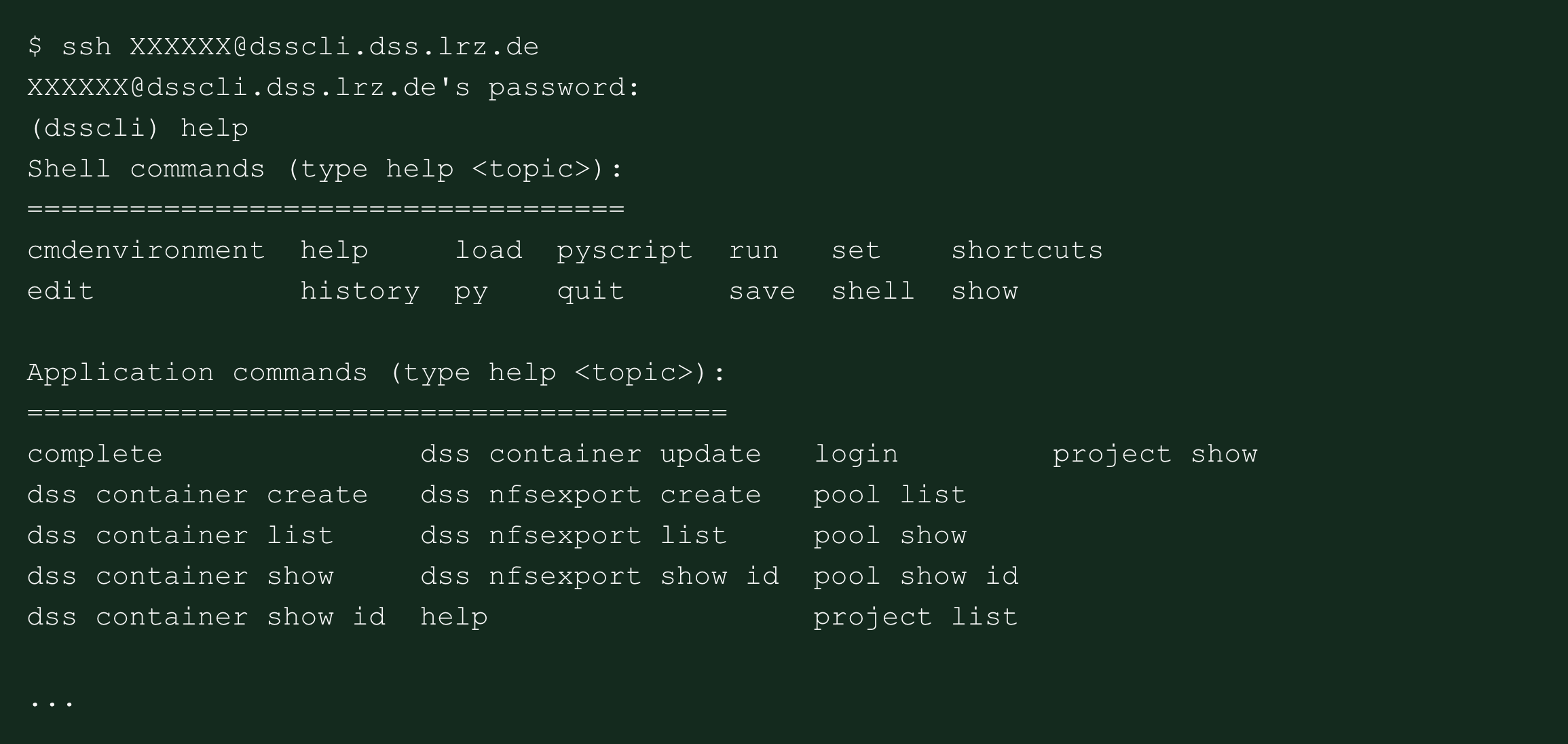
Please find a detailed description and usage examples in the Introducing the DSSWeb Management CLI chapter of LRZ's DSS management documentation.
DSSWeb Management GUI
Please visit https://dssweb.terrabyte.lrz.de and login to the terrabyte system with your terrabyte LRZ account. From there, you can login into the DSSWeb GUI using your terrabyte LRZ account credentials again.