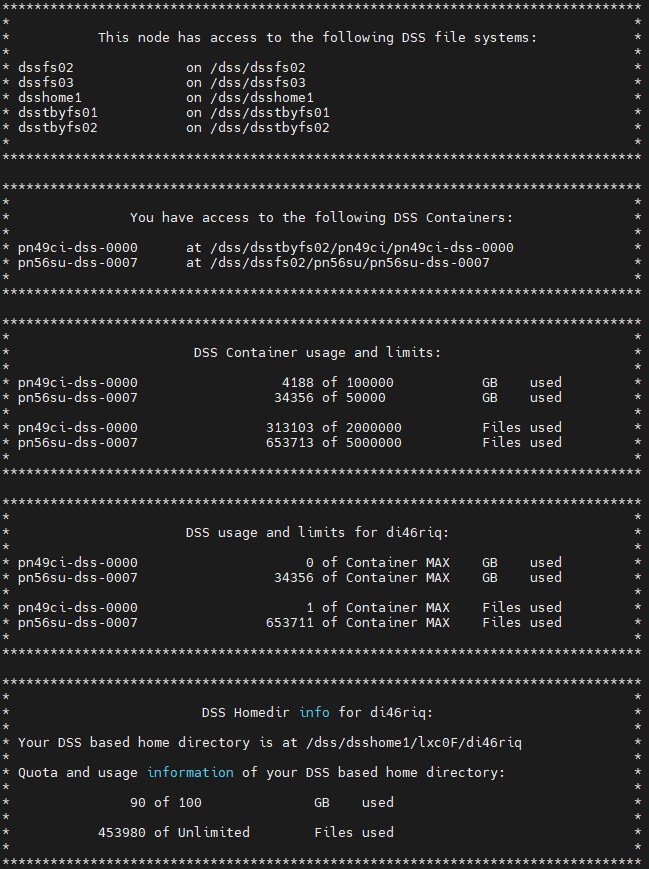DSS monitoring
As a regular terrabyte user, you can monitor quota and usage of your DSS containers following the procedure below. More advanced DSS management tasks are reserved for data curators - see DSS Management. If you intend to apply for a storage container or extend your quota, see Apply for storage.
Check storage quota and usage
-
Type the follwing command:
dssusrinfo all -
This will list paths to accessible containers, as well as quota information etc. The output will look similar to this, but depends on the containers you have access to: