Account registration
Access to terrabyte is currently limited to employees of DLR, DLR partner institutions, and Bavarian research institutions (regular users of Leibniz Supercomputing Center - LRZ).
For the time being, access to terrabyte is at no charge. In the future, inter-company invoicing may become necessary but no definite plans exist at the moment.
DLR employees get instant access to our compute resources after registration (it takes some time until all settings have trickled through, see Remarks below), but are in the lowest job submission priority class by default. This is fine for testing and most single users, but if you are going to use terrabyte in a scientific project with collaborators or for operational purposes, you should apply for a terrabyte project
If you are not a DLR-employee, your account will be created, but you won't have instant access to terrabyte's compute resources. You must be added to a terrabyte project with an associated priority class. Nevertheless, please follow the step-by-step instruction for account creation below. We have provided all necessary information there.
Users that already have a LRZ account do not need to create a new acocunt for terrabyte. The existing LRZ account needs to be manually added to a terrabyte project (see information for non-DLR employees in the instruction at 4. below).
Self-registration service for DLR, DFN and eduGAIN members
-
The self-registration can be performed via https://register.terrabyte.lrz.de.
-
You are first directed to the DFN-AAI, where you have to select your institution.
In case your institution is not listed there, you need to ask your DLR or LRZ contact person to get a manually created user account. Master users of a terrabyte project can add and create accounts. If in doubt, please open a ticket at our service desk: servicedesk@terrabyte.lrz.de.
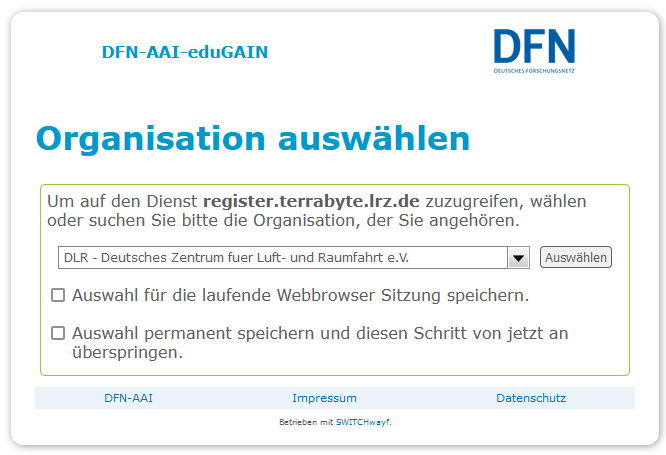
- As the registration is utilizing Single-Sign-On for authentication providing a seamless and secure login experience across multiple services, you are then directed to a login form of your Identity Provider. In case of DLR, this might be skipped if you are at an on-site DLR location. After providing your credentials (username and pasword) from your identity provider (e.g., DLR, University, scientific institution) you can proceed with the next step to finish the registration.
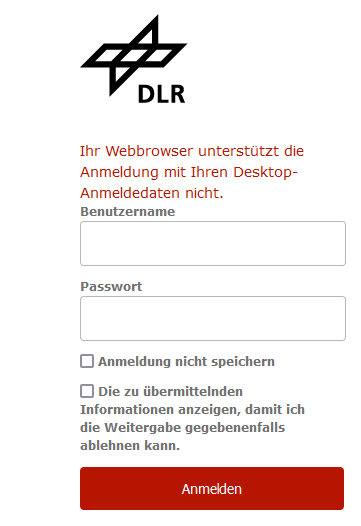
Users from institutions other than DLR (within DFN or eduGain) might get an error message after the previous step (see screenshot below). If this is the case, you need to contact the administrator of your identity provider (e.g. university) to allow the terrabyte service to access the missing user attributes. The registration service of terrabyte is listed as a Service Provider within DFN-AAI (https://tools.aai.dfn.de/entities/).
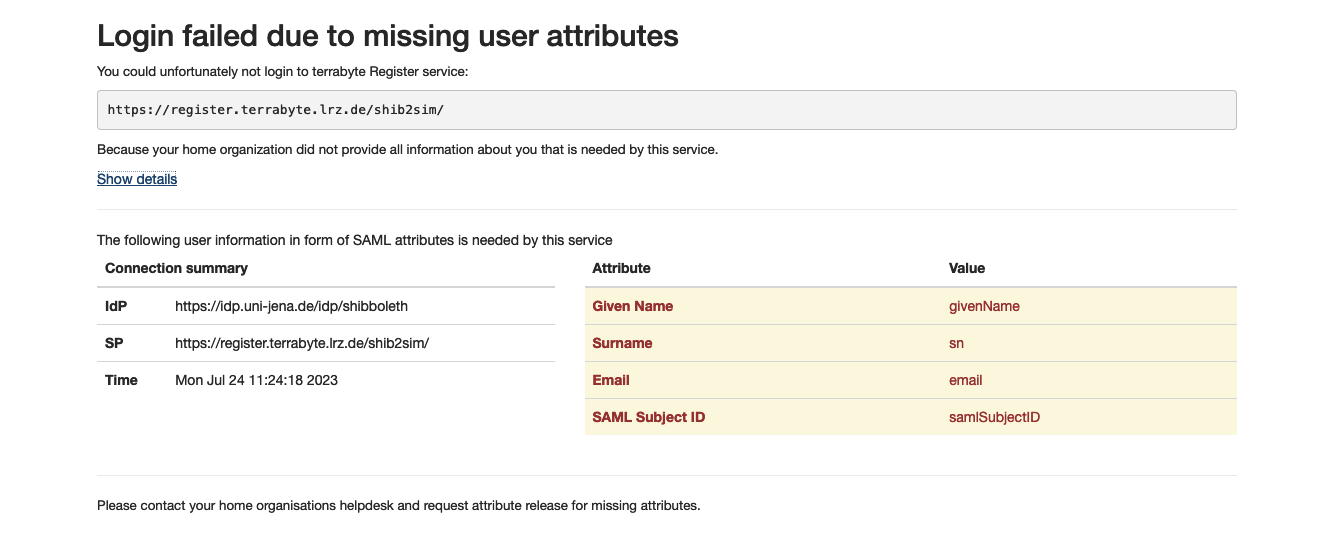
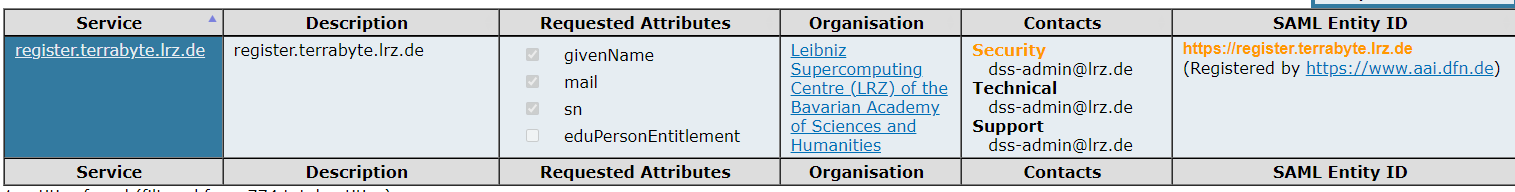
- After successful creation of your user account, you will be prompted to define a new password on the LRZ IDM Portal. Click on "OK, automatisch im IDM-Portal anmelden". You will be guided through all further steps. During this process, you have to comply with the export control regulations. Completing this process is absolutely mandatory! Otherwise you will have no access to our systems.
If you are not a DLR-employee, an error message appears, stating that there was a critical error when adding the LRZ account to the default groups. In this case, your user account must be added to a terrabyte project with access to terraybte's compute resources. Please ask your DLR or LRZ contact person to add your newly created account to such an existing project. If there exists no project to which you can be added, ask your contact person to apply for a terrabyte project or apply yourself (e.g. if you are from a Bavarian research institution with no collaborational partner at DLR or LRZ). If in doubt, please open a ticket at our service desk: servicedesk@terrabyte.lrz.de.
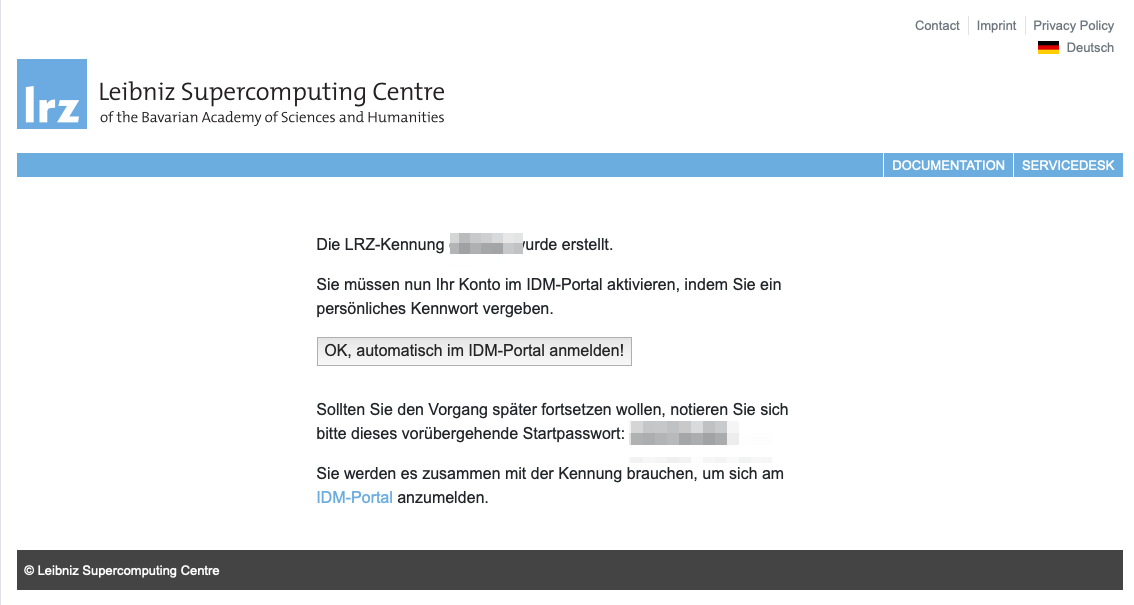
-
Please note your user ID ("LRZ-Kennung") AND the intermediate password ("vorübergehendes Startpasswort")! While you need your user ID for every login on our systems, you may need the intermediate password to complete the registration process on the LRZ IDM Portal e.g. in case your internet connection gets interrupted during the registration procedure.
-
After successful completion of the registration process, the automatic file system provision procedure will create your HOME directory after a delay of about one hour. Please do not log into the login node before that time.
-
To submit an HPC job or to start an interactive application in the terrabyte Portal, your user account needs to be added to the HPC SLURM permission database. This happens at the following times each day: 8 AM, 12 PM, 4 PM, 8 PM.
-
You need to set up 2FA before you are able to log in to our services. Please be aware that it might take some time after the creation of the account and the finanlization of the registration process, until you can set up 2FA.
Priority Class
Currently, every DLR-employee registering for terrabyte will be in a "basic account". This account is not limited in any functionality, but has a low-priority class for job execution. The priority class is one variable among many others (e.g. requested amount of CPUs, RAM, walltime, ...) on which our scheduling software decides when to place a job where on the cluster, in order to guarantee a fair distribution of resources. This is fine for testing and most single users, but if you are going to use terrabyte in a scientific project with collaborators, you should apply for a terrabyte project
Users from other institutions need to be in a terrabyte project to get access to our resources. Each project has a priority class, which may differ depending on your institution.