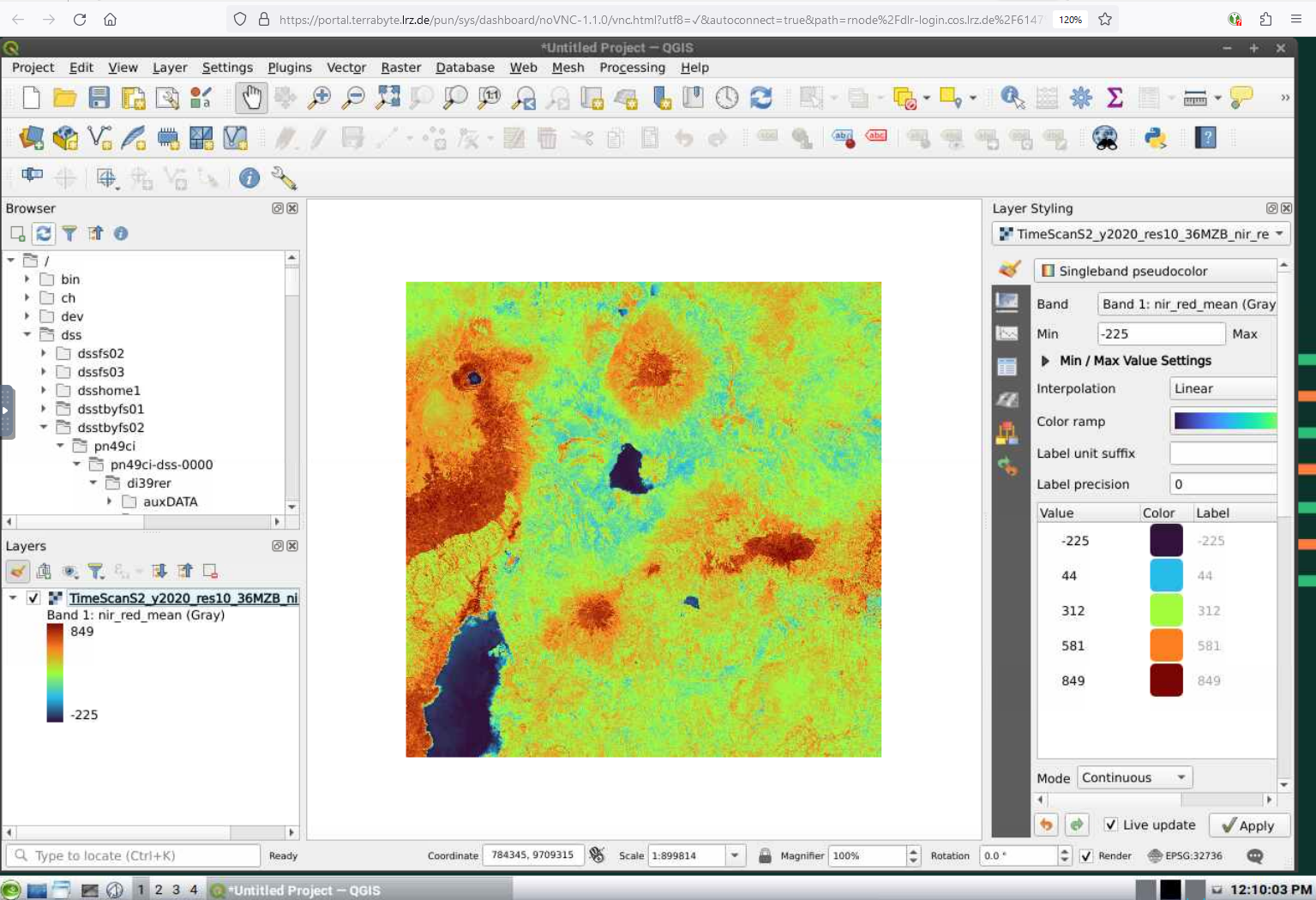QGIS
Geographic Information System
The complete Geographic Information System QGIS can be started from the terrabyte Portal. The availability of QGIS within the terrabyte system enables users to evaluate and further process their results, generate maps and visualizations and to perform spatial analysis without having to download the data to a desktop machine.
- To start your QGIS session, simply select QGIS from the Desktop Apps Menu and specify the number of cores to be used for the session and the desired run time in the selection mask. Launch opens the resource allocation window.
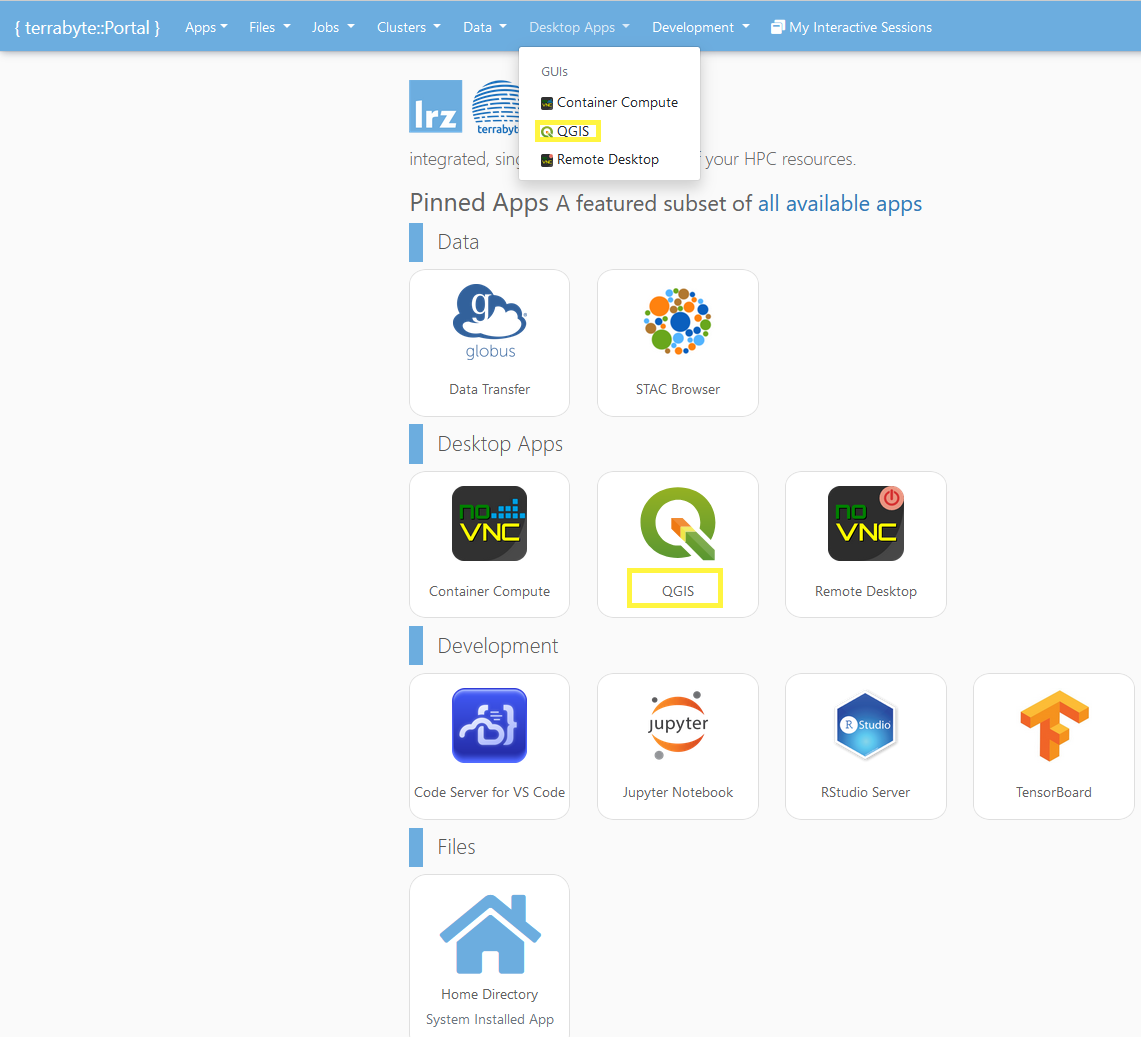
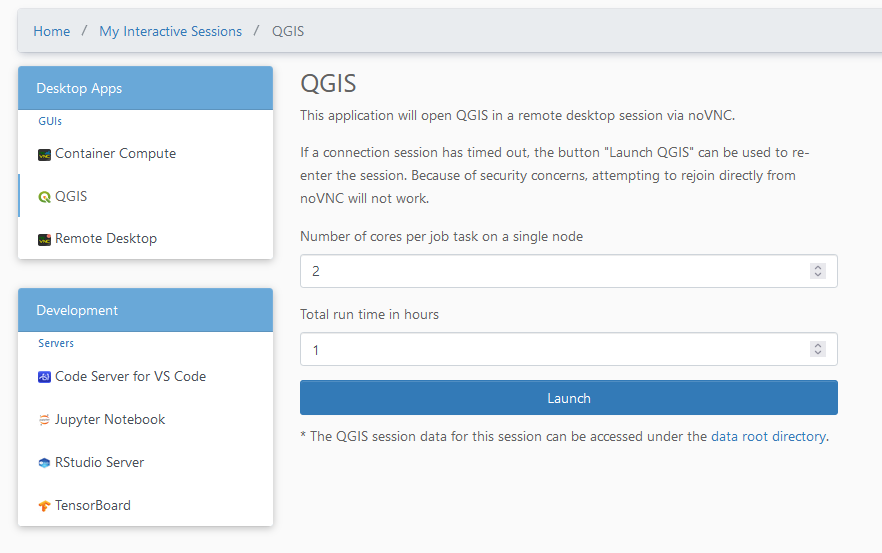
- After a few seconds, the session becomes ready to use and can be launched in a new browser tab by clicking on Launch QGIS. Here you also have the option of reducing the image quality of your QQIS Desktop in case you are on a slow internet connection.
tip
If you have to wait for long times until your session gets launched, select a different cluster partition. hpda2_compute is usually a good choice.
You may check available cluster resources with sinfo on the login node.
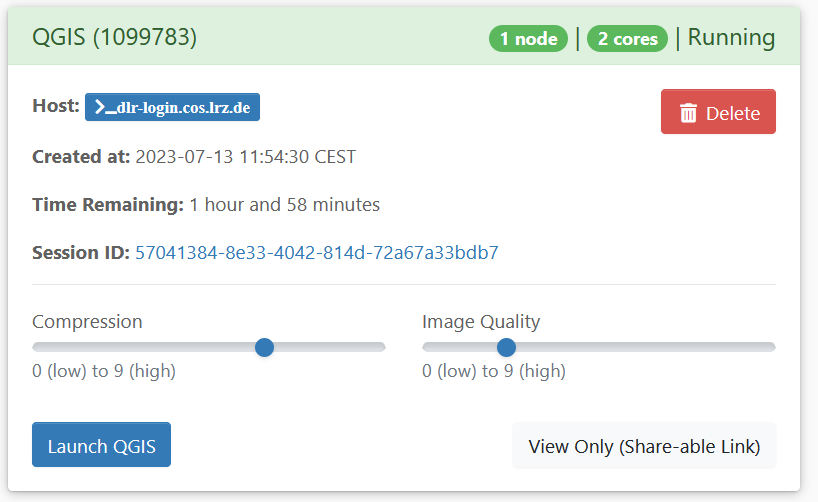
- This will launch you into the interactive session, which has access to all the Data Science Store containers via /dss and provides all the functionality you are accustomed to from your Desktop QGIS.