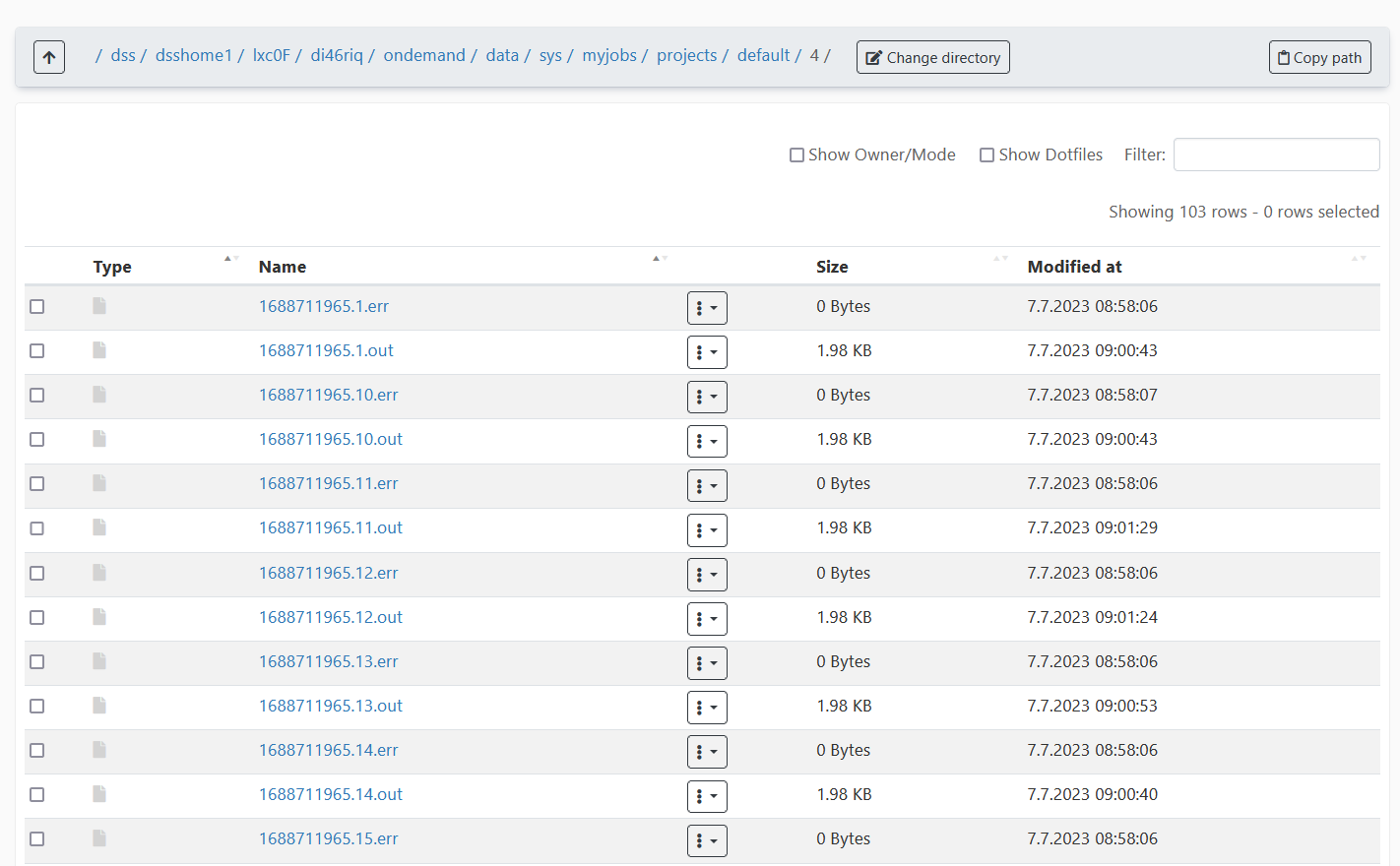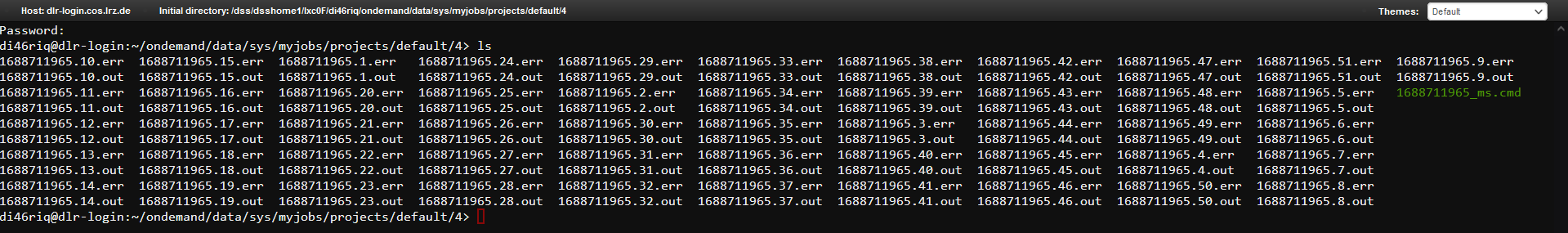Active Jobs
The Active Jobs system tool displays the current status of jobs running, queued, and held on the terrabyte cluster. It can also be used to delete jobs.
- Select Active Jobs in the drop down list under Jobs in the upper menu bar.
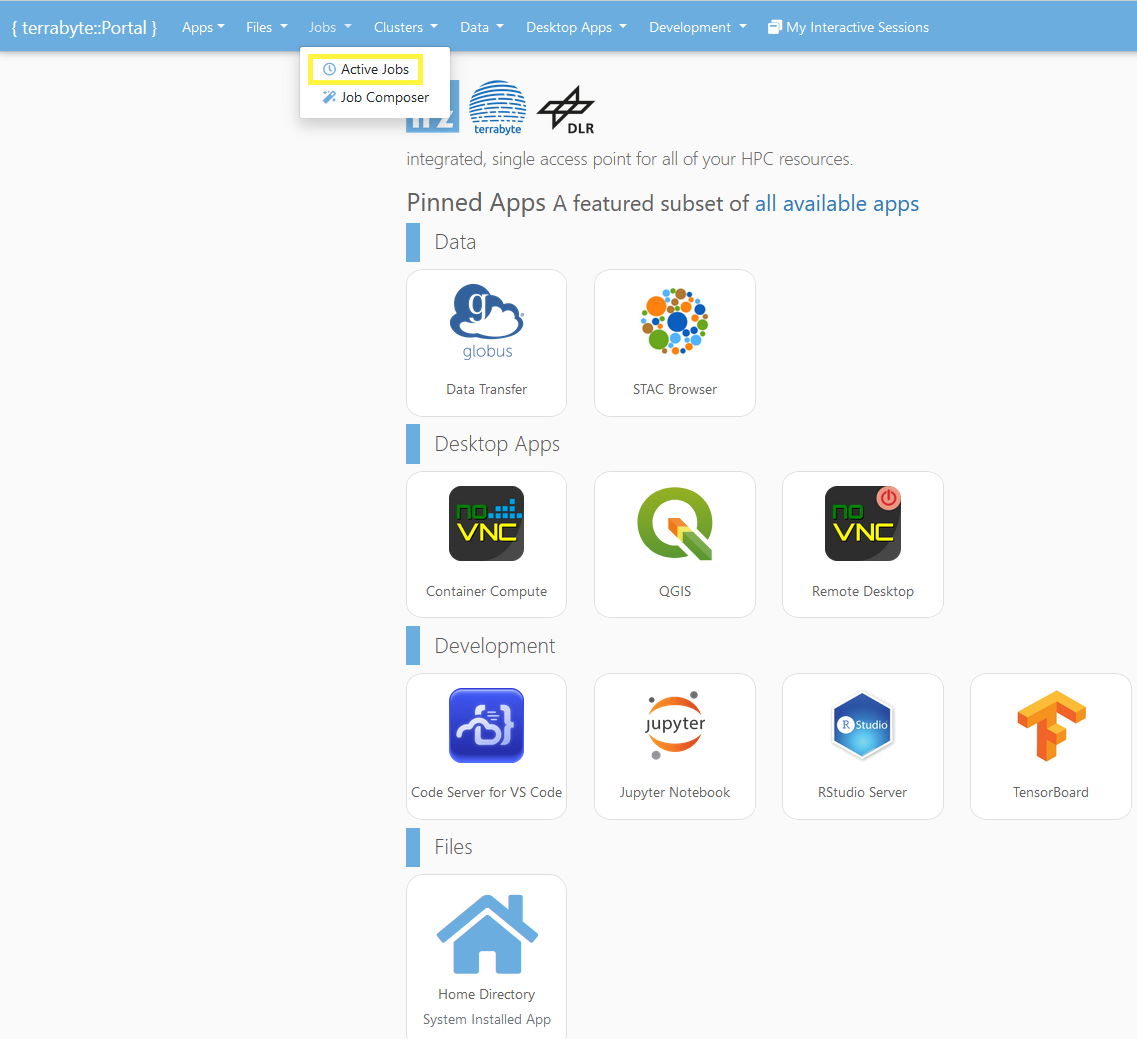
- A list of all active jobs will be shown. Job-details can be displayed by clicking on the arrow-icon. Jobs can be deleted by clicking on the red trash-icon.
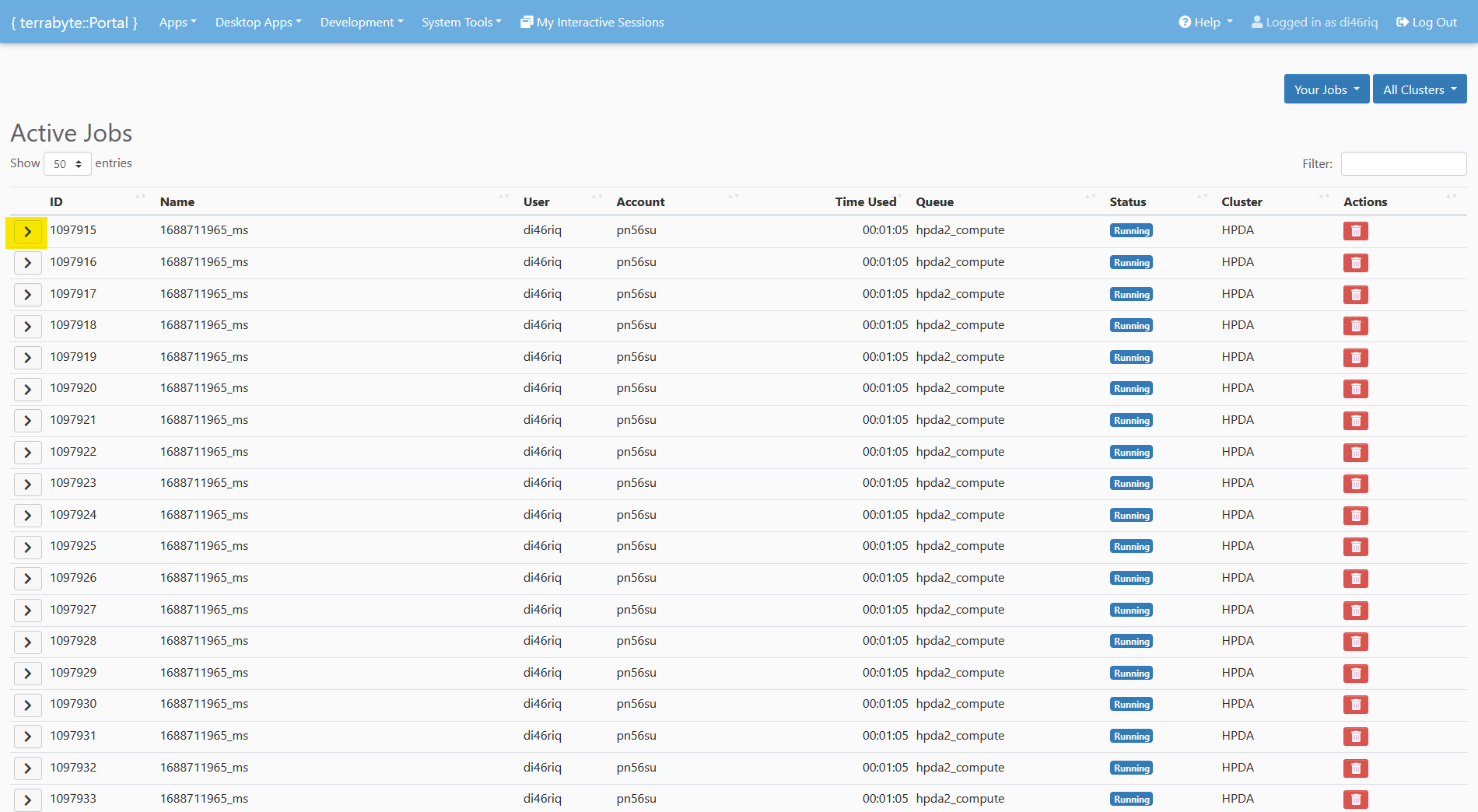
- The Job details show the configurations of the job. The output location with the logs of the job can be either opened in a graphical file manager or in a terminal window.
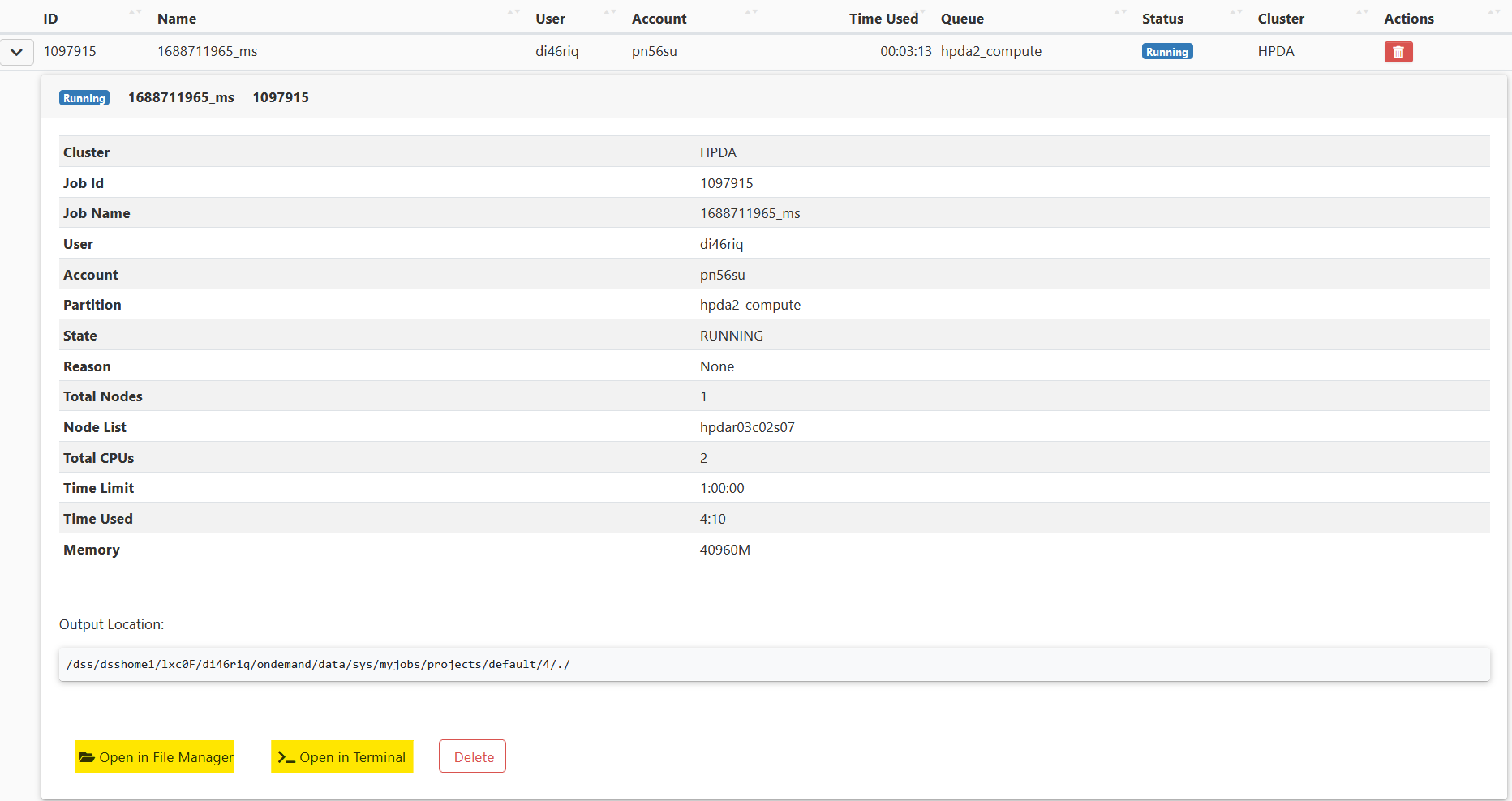
- If opened in the graphical file manager, clicking on the respective log file will directly display its content in the browser.